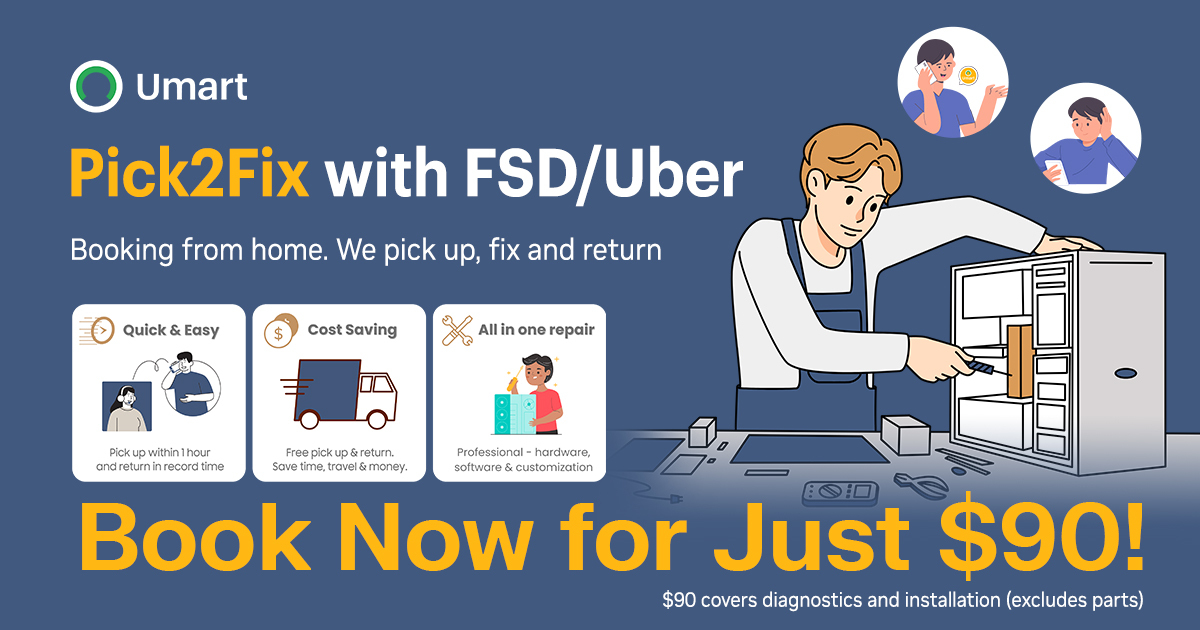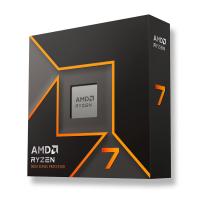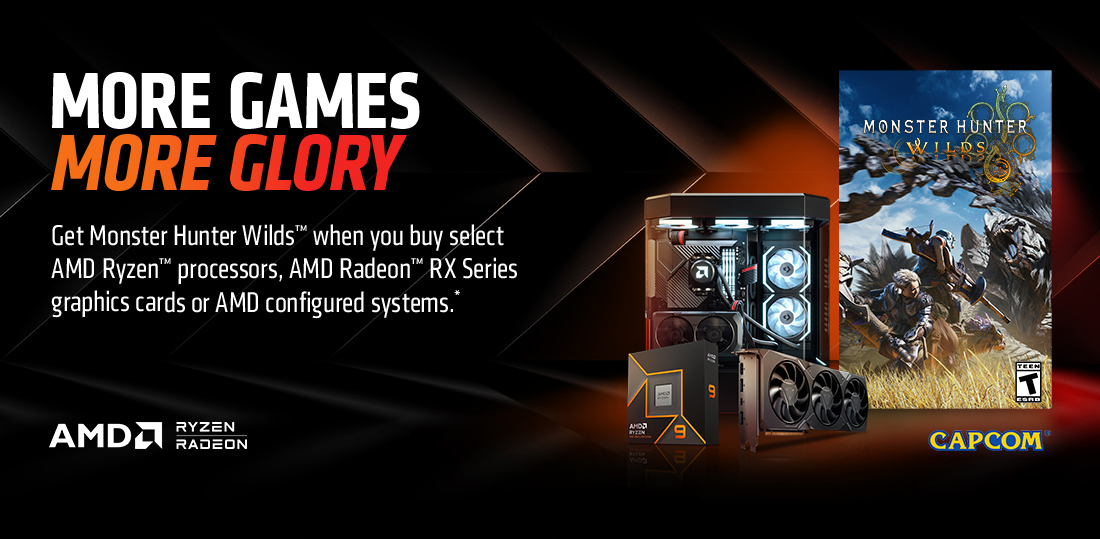
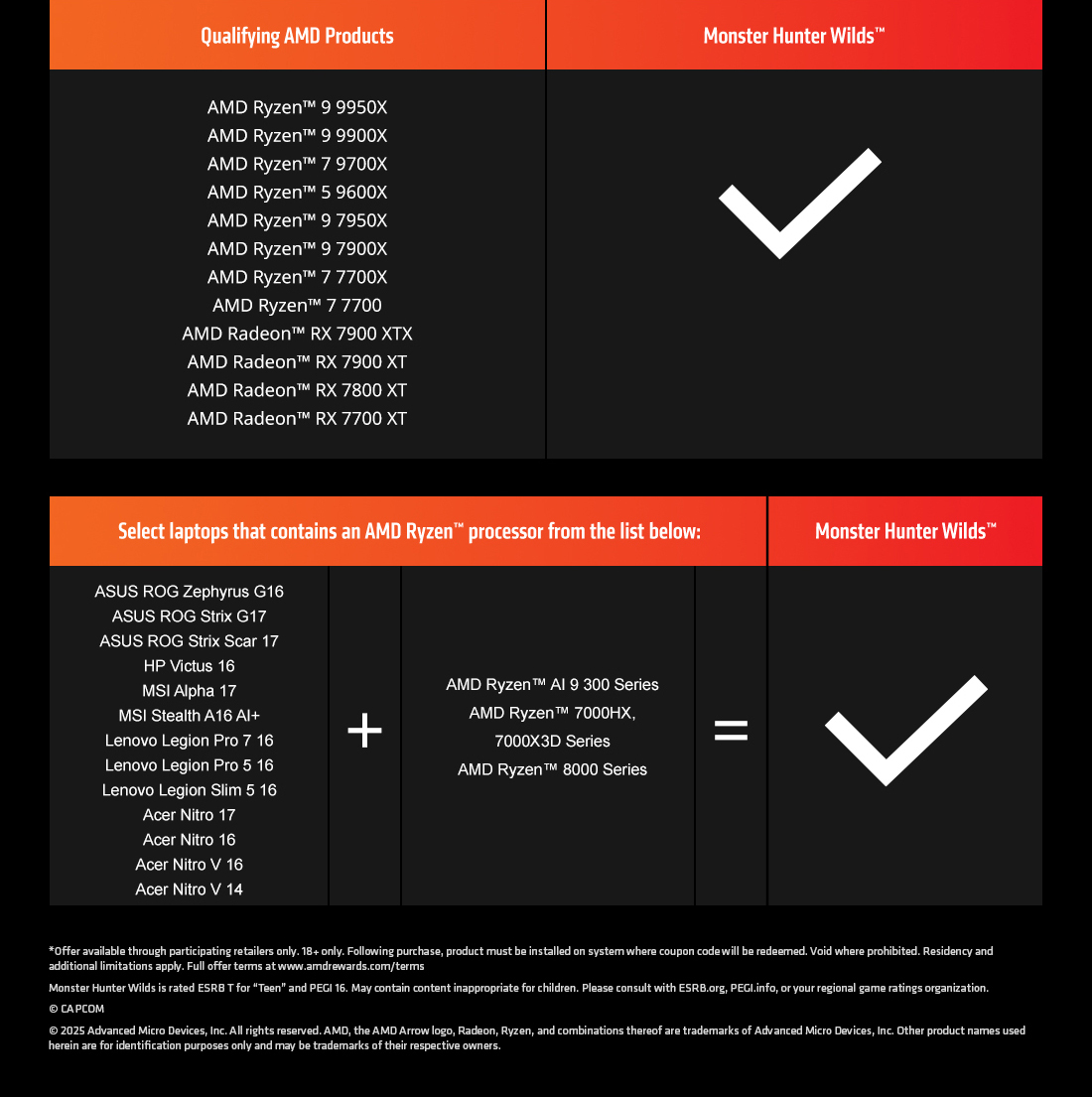
1. Receive AMD Coupon Code
A. Purchase an eligible AMD Ryzen™ processor to receive an AMD RYZEN COUPON CODE from participating retailer or e-tailer.
B. Purchase an eligible AMD Radeon™ graphics card to receive an AMD RADEON COUPON CODE from participating retailer or e-tailer.
C. Purchase an eligible AMD Ryzen-powered Laptop to receive an AMD MOBILE COUPON CODE from participating retailer or e-tailer.
2. Install AMD Product
Make sure the eligible product is installed into the computer from which the redemption is being made.
3. Login to AMDRewards.com
Login or set up your www.AMDRewards.com profile.
4. Enter in AMD Coupon Code
Enter the AMD Coupon Code(s). Coupon Code is required to verify installation of the qualifying product with the Product Verification Tool (PVT). The PVT will prompt you to download a file onto your computer. Accepting all terms of the PVT will allow it to run and verify the product.
5. Confirm your Game Reward
Select the Game(s) you wish to redeem by adding to your cart and confirm your selections.
6. Activate your Game Reward
Activate your Game(s) by following the onscreen instructions. You may need to click on the Activation link. You may be prompted to enter your Steam account information to complete checkout. You may need to sign up for an account.
If customers have any redemption issues, they can submit a support ticket at www.amdrewards.com/support for assistance.
Note: Games may not be available to activate until game is released, which is determined by the game publisher.