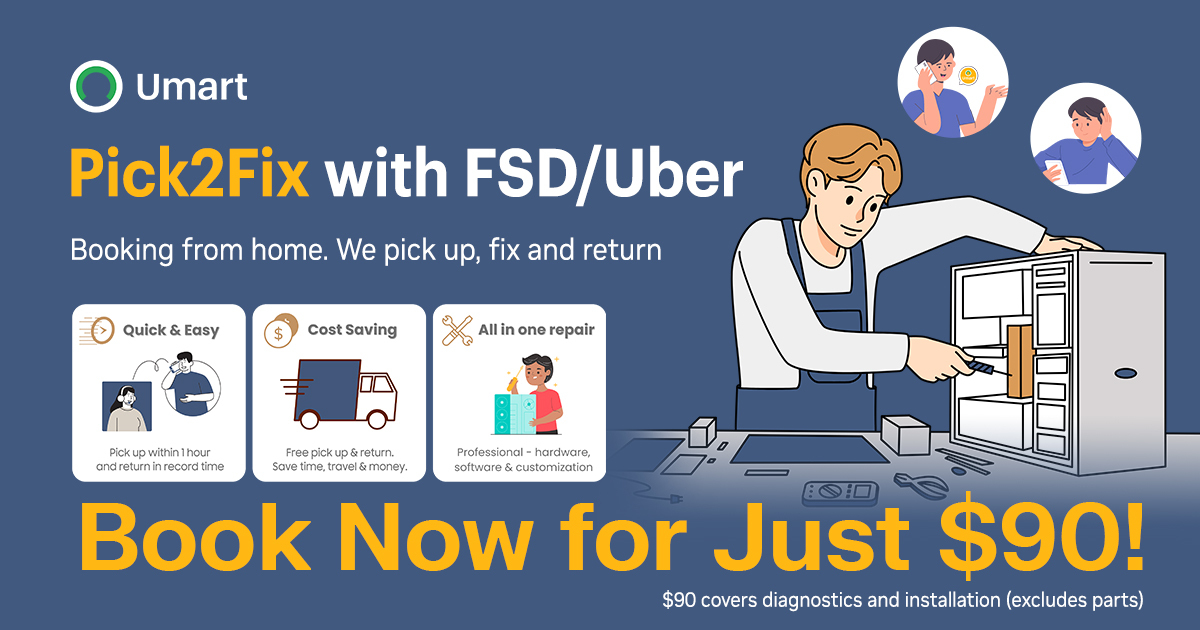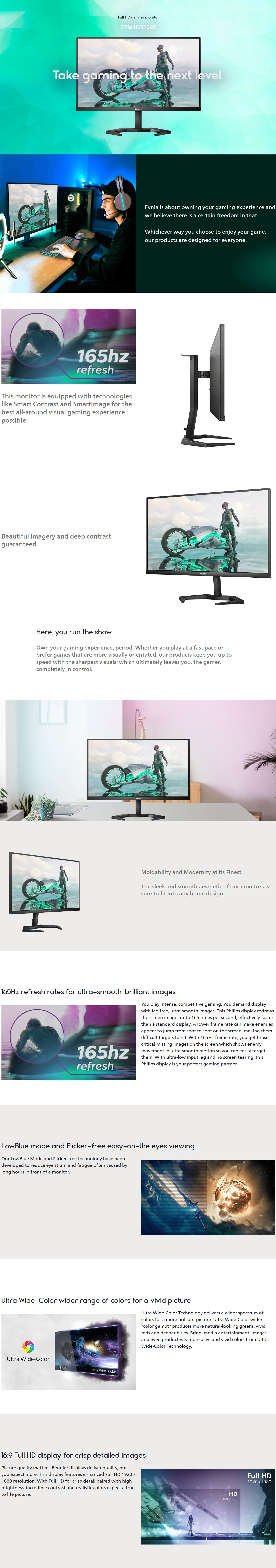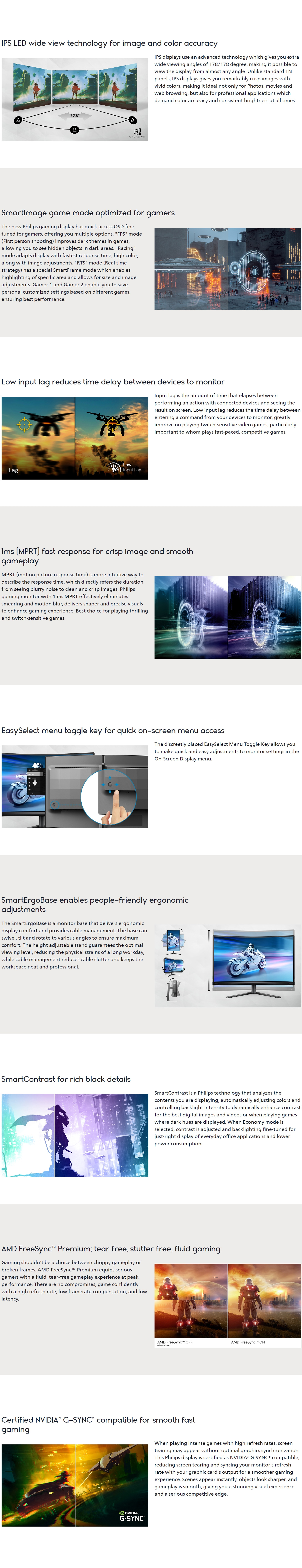* The maximum resolution works for either HDMI input or DP input. * For best output performance, please always ensure that your graphic card is capable of achieving the maximum resolution and refresh rate of this Philips display. * Response time value equal to SmartResponse * MPRT is to adjust brightness for blur reduction, so cannot adjust brightness while MPRT is turned on. To reduce motion blur, LED backlight will strobe synchronously with screen refresh, which may cause noticeable brightness change. * MPRT is gaming-optimized mode. Turn on MPRT may cause noticeable screen flickering. It is recommended to turn off when you are not using the gaming function. * NTSC Area based on CIE1976 * sRGB Area based on CIE1931 * Adobe RGB Coverage based on CIE1976 * 2020 Advanced Micro Devices, Inc. All rights reserved. AMD, the AMD Arrow logo, AMD FreeSync™ and combinations thereof are trademarks of Advanced Micro Devices, Inc. Other product names used in this publication are for identification purposes only and may be trademarks of their respective companies. * NVIDIA® G-SYNC® support interface: DisplayPort * Make sure to update NVIDIA® G-SYNC® driver to the latest version, see more information on NVIDIA website: https://www.nvidia.com/ * Make sure your graphic card supports NVIDIA® G-SYNC® |