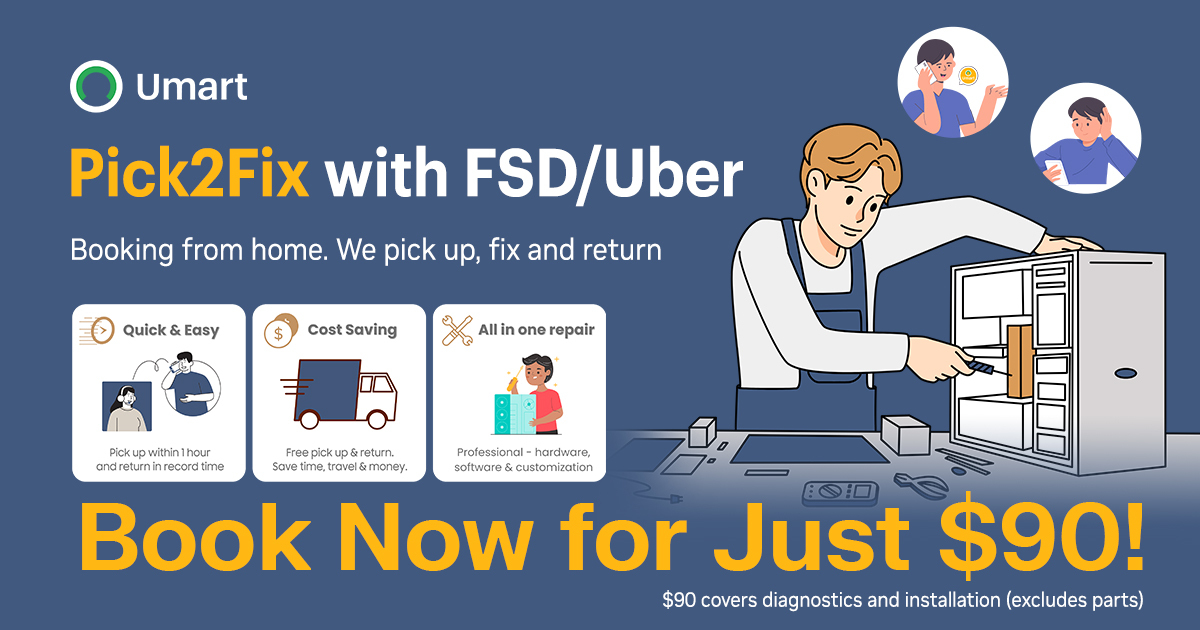Why Choose SainSmart?Founded in 2011, SainSmart is a well-trusted reseller of Creality. We offer:
Creality CR-Scan FerretCost-effective scannerCreality Scan Android APP/ Windows/Software(: bit.ly/3ICD7in
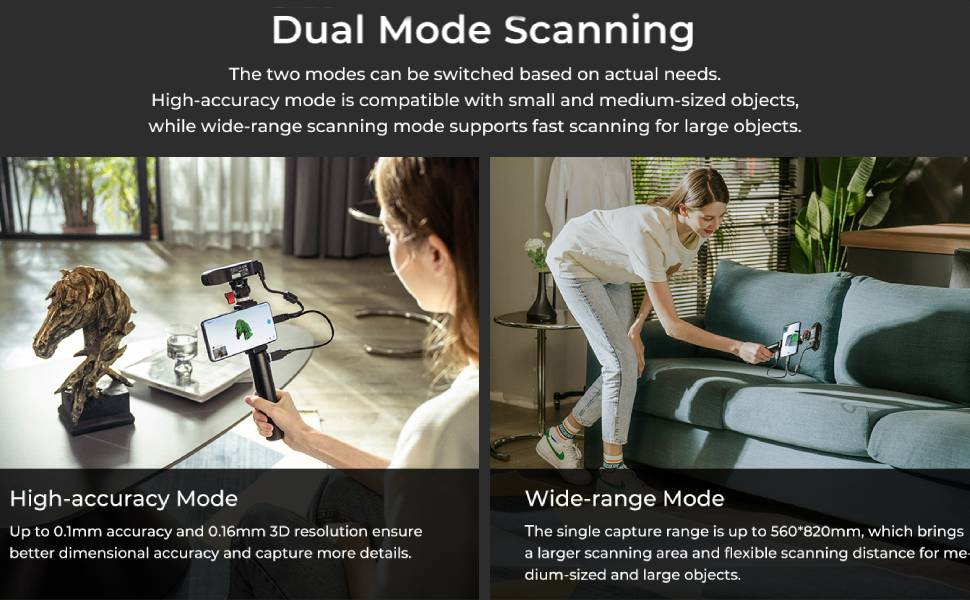  Low power consumptionThe 3D scanner can provide over 2 hours of continuous scanning using its charging handle. It can be powered with a 5V power bank. Start scanning and enjoy it anytime, anywhere.     
HOW TO USE1. Make sure the scanned object is larger than 50*50*50mm. After connecting the device, select the option matching your item. 2. If the displayed distance is "perfect" and the item is tracked, the scan can be started. 3. While scanning, if tracking is lost, backtrack to the previous scanned area and hold for a few seconds to resume tracking. Try to enable ‘Exclude Base’ at the bottom left corner(Windows) or bottom right corner(Android) while scanning. 4. For small objects, it is recommended to use a tool such as a turntable to scan 360° around the object at least 3 times. Tips: For Android phone users, please check whether the OTG function is turned on while connecting. If you are a novice, please scan patiently. I believe you will find the skills and succeed.
Ideal for medium and large-sized object scanning. Recommended: Human faces, bodies, Sculpture, Carving, etc. Not suitable for transparent, reflective, through-holes, very thin objects. Nonstationary object: eg. moving animal. Oversized objects such as wall, rooms, etc. and ultra small object such as keys, coins scissors, gears, jewelleries or tiny electronic components, etc. |